HowTo Make A Blog On Blogger.com
Ø Hi
this is Jack Brian teach you guys a good stuff about an SEO and research
keywords, Also how to make a blog on any platform Blogger, Wordpress Web.com,
Weebly.com. Now our article is about how to make a blog on blogger.com. We use Pictures
for your patience to get knowledge best, easy and fast.
Ø Following Are The Steps How To Make Blog On Blogger.com
Step 1 Make A Blog On Blogger.com How?
Ø First
explore Blogger.com on your web-browser
Ø Before
going to the Blogger.com, it asks you to sign in to Google Account
Ø Google
Account Sign in appear on screen
Ø You must
have a Google Gmail Account to make a blog on blogger.com
Ø If you
have an Google Gmail Account, sign in with your Google Gmail Account
Ø If
not, create a new Google Gmail Account
Ø Click
on Create An Account
Ø Or see
the article
Ø When you sign in with Your Google Gmail
Account
Ø A
window appears on your screen, full details of how to make a blog on
blogger.com
Ø A button
on right upper corner Get Started
Ø Click
on Get Started
Ø Blogger
features are now available to you
Step 2 Create New Blog How?
Ø Click
on Create New Blog
Ø Create
New Blog will pop-up
Ø Enter
Title for your blog
Ø And
enter unique name of your blog
Ø Select
a responsive theme what that is justified your blog
Ø Click
on create, now your blog is ready
Step 3 Starts Posting On Your Blog How?
Ø Click
on Start Blogging, underneath that blog you create it
Ø This link
moves you to create new post
Ø Give title
to your post
Ø And then
write the post in the body
Ø When finish
your post
Ø Click
on Preview, it show you a preview of this post if you want to see this post
Ø Click
on the Publish Button, now you published your post
Ø Click
on View Blog, if you want to see your blog Posts
Step 4 Overview
Of Your Blog?
Ø You
can see your history by just clicking on left hand side overview button
Step 5 Posts History?
Ø Click
on Post Button on the left hand side
Ø You
can see your Posts history
Step 6 Create
Pages In blog - How?
Ø Click
on Pages Button on the left hand side
Ø You
can create Page by clicking on New Page
Ø You
can edit, add, delete the pages
Step 7 Customize
Layout How?
Ø Click
on Layout Button on the left hand side
Ø You
can Add Gadget to your layout by clicking Add Gadget
Ø You
can move Gadgets by drag-n-drop
Ø Then
save the arrangements
Step 8 Customize
Template How?
Ø Click
on Template Button on the left hand side
Ø You
can Customize your Template by clicking on Customize
Ø You
can adjust widths, background, colors of your template
Step 9 Customize
Template By HTML How?
Ø Click
on Template Button on the left hand side
Ø You
can Customize your Template by clicking on Edit HTML
Ø You
can create your own code or from other place, Paste it
Step 10 Template
Settings How?
Ø Click
on Settings Button on the left hand side
Ø You
can Customize your Settings
Ø You
can edit settings for Basic level, for Post and Comments, Language, Search Preferences,
And for Others











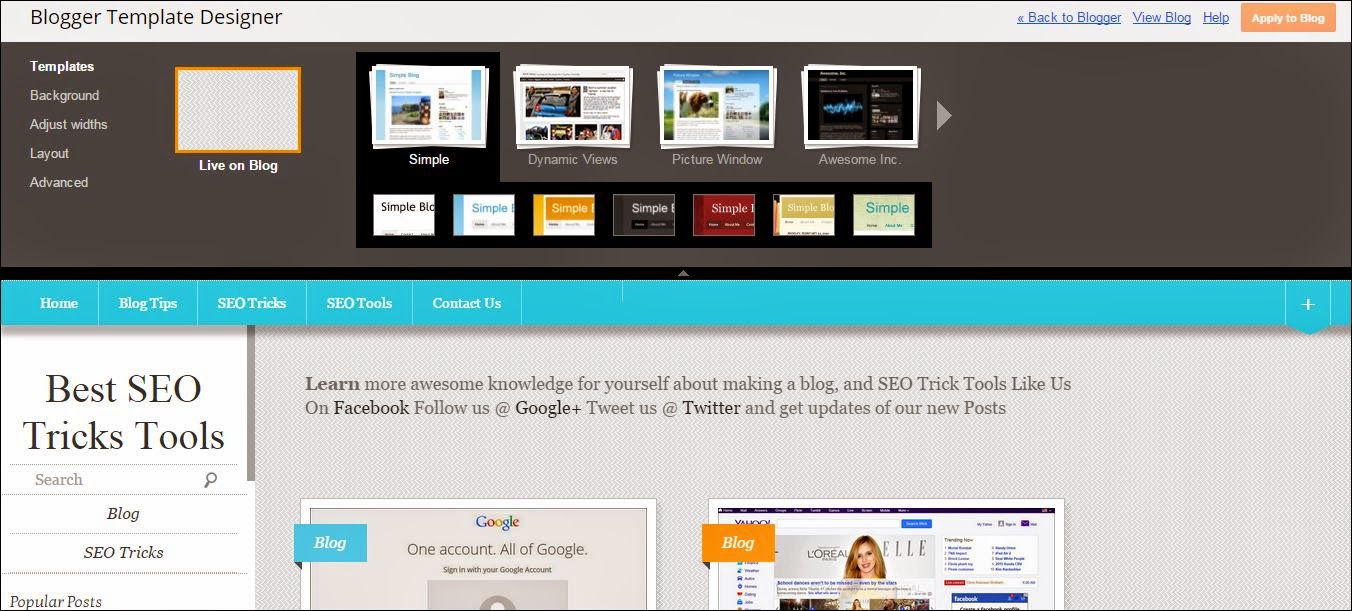










0 comments:
Post a Comment