Set Up A New Campaign In Long tail Pro - Platinum
Ø Hi
this is Jack Brian teach you guys a good stuff about an SEO and research
keywords, Now we work on how to set up a new campaign. We will use research
keyword tool, that is Long tail pro we just getting started with this Research
Keyword Tool. We are going to set up a new campaign in long tail pro.
Ø Before this article see
Step 1 Set A New Campaign
In Long Tail Pro – Platinum How?
Ø When
you install long tail pro, a window of long tail pro opens
Ø Click
on Create A New Campaign
- Name - Give a name to your new Campaign
- Language - Select a language for research keywords
- Country - Select Country for your research keywords
Ø Edit
Button - you can edit existing campaign by clicking the edit button
Ø Delete
Button - you can delete a campaign, you want to delete
Ø Add
Button - you can add a new campaign by
clicking the add button
Step 2 Generate Keywords in Long Tail Pro
Ø Seed
Keywords - you can enter seed keywords up
to 10 - by clicking add button opposite to the text box
Ø When
Your keywords, at the bottom click on Generate Keyword Button
v
Want To Watch Video About How To Install Long Tail Pro
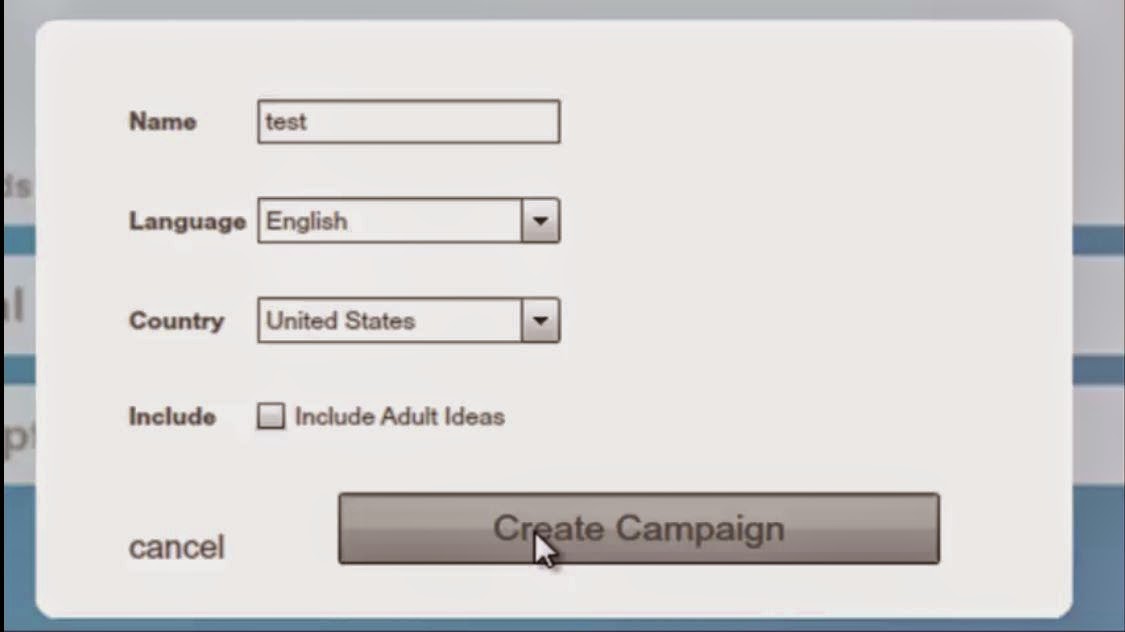










0 comments:
Post a Comment